The art of making a photograph involves many decisions starting with the positioning and timing of the original exposure and culminating with critical considerations that affect the expression of the image in either a print or electronic version for website or email. No matter how much work goes into trying to “nail” the original composition there is almost always a considerable amount of work needed afterwards to successfully express a fine image. With the advent of nearly automatic focus and exposure available in today’s digital cameras, perhaps the most important decision of all is how to crop your source material. A well-considered crop can spell the difference between a good photo and a compelling one.
During the last several days I went through exposures I made during the last year. I was looking for the best candidates from thousands I had made over the preceding 12 months. In looking, I hoped to detect trends in the subject matter that I had been drawn to that could then help inform my further progress and perhaps suggest a continuing, deeper direction. Last night while I worked on a photograph I made at Drakes Beach last winter, I was reminded how critical the final crop can be. In Lightroom, I made several virtual copies and adjusted each to a different crop for comparison. I’ve posted several of those here to illustrate why cropping matters. First up is the full frame of the scene:
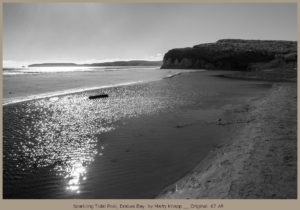
Original .67 AR
This is the only exposure I made of the scene. I positioned my camera to capture the brilliance of the late winter sun on the nearby lagoon and out at the point. The sandy beach on the right leads out to the nearby landmass on the right, which in turn leads the eye toward the distant point on the horizon left. But last night when I looked again, I wondered if I could improve it. I made several virtual copies in lightroom and adjusted the crop on each one separately. My first crop variant was a square one here:

Crop 1.00
In this square version, I kept the brilliant reflections of the tidal pool, but removed most of the large bluff on the right. Notice how the driftwood log seems more important, taking center stage if you like. It seemed too centered, so I decided to return to a horizontal approach, but this time much more panoramic than the original composition. Here it is:
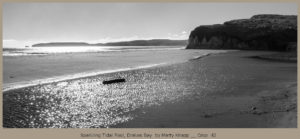
Crop .42
Here, the driftwood log remains a featured player, but is supported by the long shapes of the near and far landforms. I’m still not sure which I like best. Because I sometimes have need for a “banner” image to head a webpage or email, I made one more version, here:

Crop .25
I’m still mulling over which one I’ll add to my catalog. In the meantime, I wonder which one you like and why? I welcome your comments.
Thanks, everyone. This blog has received more comments than I expected. I find it fascinating to see not only what crops were favored, but why each of you chose the ones you did. Out of 10 votes, the 1.0 (square aspect) was favored the most – 4 votes, followed by the extreme panorama, .25 with 3 votes. I agree that the black driftwood is a distraction that needs to be lightened down, but since this exercise was more about the general shape and position of things, I did not pay attention to that feature as much as I could have.
Gary, to answer your question about crop, I almost always go for what the image wants. I often have an image that will look strong with several minor crop adjustments, but it’s rare to have one that will look good at both extremes, i.e. from extreme panorama to square or vertical.
Hi Marty,
Great discussion of one of the best post processing improvements available. I like .42 because it gets rid of the very bright white reflection in the foreground, which I find distracting to the eye. Without it, concentration on the entire scene is enhanced.
John
1.00 is it for me.
I’m old school……still shooting 6X6 full frame or minimal crop. The log is a log,it was there. I would darken the hot bright spot & would like to see more detail in the foreground ripples in the sand. I do enjoy the scene.
Interesting exercise. I have a further question: Marty, when you crop, do you try to go for a standard aspect ratio (square, 4×6, etc.) out of concern for reproduction and/or framing, or do you just do what you think the image wants?
Also, I agree with Kit and would have dodged the driftwood considerably.
It’s interesting that 1.00 is the only version in which you cropped anything from the left side (as best I can tell). I would have been quite tempted to make a very vertical image, but you almost never go that way. Like Constable.
Crop 1 is interesting because of the way the light draws you in from the bottom. But I like crop .25 the best (just in a panoramic mood today, I guess).
–jk
Marty — I tend to like either the original (crop 0.67) or the last (crop 0.25). Looking at crops 0.42 and 1.0, I’m very distracted by the triangle of wet sand in the lower right corner, an area that adds little to the image for me. If I had to select just one, it would be crop 0.25 — this simulated panorama imparts a feeling of a broad, expansive horizon which is what I often feel when standing on the shoreline. Frank
I like the original, I feel like I am standing right there
Hi Marty, I like crop .42 best though I was very taken with crop 1.0 when I first saw it because the foreground water sparkle shape is beautiful and crop .25 has a beautiful atmosphere.
However, I like crop .42 best because of the two silver lines leading to the mass of the headland and the proration of the headland is the most pleasing composition. The log reinforces the waters edge silver line rather than dominating as it does in crop 1.0.
Crop .42 is my choice. I like the partial pano as compared to Crop .25 with wider pano. Crop .42 offers the more of the sparkle foreground with out the burst of light in the foreground in Crop 1.00.
Just me, here. Seeing if the captcha code will let me post.
-Marty
crop 25 There is less information and more mood. It creates a bit of mystery to the scene.
I like crop 1 because it drops the least interesting part of the image (the sand on the right hand side) and draws my eye immediately to the shimmering tide pool, the log and then on to the land in the background. I could see crop .25 being used as a website banner.
I like Crop 1.0 but find the driftwood annoying. It is so black that it looks like a pen mark.
Cheers,
Kit